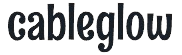As cloud computing adoption grows, properly securing your data in the cloud is critical. This article provides tips on encryption, access controls, backups, and more for keeping your cloud data safe.

1.Use Strong Encryption
Encryption is essential for securing sensitive data like financial records, medical information, proprietary business data, etc. When encrypted, files become unreadable gibberish without the decryption key. Some tips for cloud encryption include:
● Enable encryption offered by your cloud provider for data at rest and in transit
● Manage your encryption keys; don't rely solely on your provider
● Encrypt data before uploading it to the cloud for greater control
● Use multi-layered encryption for maximum security
Encryption and robust access controls restrict data access to authorized users only.
2.Implement Access Controls
Access controls determine who can view and modify cloud data. Best practices for access controls include:
● Use role-based access controls to restrict user permissions based on job duties
● Require strong passwords and enable multi-factor authentication
● Frequently review who has access and adjust as needed
● Revoke access immediately for departing employees
● Monitor access logs to detect unauthorized activity
Locking down data access prevents both external and insider threats.
3.Utilize Cloud Backups
Backing up data redundancy is vital in corruption, deletion, or loss of access to your cloud accounts. Strategies for adequate cloud backups include:
● Enable automated cloud backups provided by your provider
● Use a separate cloud provider for backups to mitigate vendor lock-in
● Keep multiple generations of backups for more excellent resiliency
● Test backups regularly by restoring to check the integrity
● Store backup encryption keys offline for security
With comprehensive backups, your data can be rapidly recovered in an emergency.
4.Understand the Shared Responsibility Model
With the cloud's shared responsibility model, providers and customers play a role in security. Know that:
● Cloud providers secure the infrastructure like data centers and hardware
● You are responsible for adequately configuring cloud services and protecting data
● Work closely with your provider and use all available security features
Understanding shared obligations results in a more robust security posture.
5.Isolate Sensitive Workloads
Some workloads, like healthcare data or financial systems, require extra diligence. Strategies for isolating high-risk workloads include:
● Using separate cloud accounts to separate sensitive data logically
● Launching sensitive workloads on dedicated virtual private cloud networks
● Deploying multi-factor authentication on administration accounts
● Encrypting data at the application layer before uploading
Segmenting workloads limits the blast radius if any one environment is compromised.

6.Monitor for Threats
Actively monitoring for breaches is crucial. Steps for monitoring include:
● Enabling logging and security event alerts
● Using cloud access security brokers to detect threats
● Performing vulnerability scans of cloud environments
● Monitoring logs with security information and event management tools
● Conducting regular penetration testing
Vigilant monitoring allows suspicious activity to be identified and addressed swiftly.
7.Educate Employees
Your employees are your last line of defense. Be sure to:
● Educate them on cloud security best practices
● Establish policies prohibiting sharing of credentials
● Ensure they understand their role in protecting data
● Provide ongoing cloud security training
Empowered employees will help maintain resilient cloud security.
Conclusion
Securing data in the cloud requires using all available security tools like encryption, backups, isolation, and access controls in a layered approach. Maintaining vigilance through monitoring and continuing education is critical. With proper configuration and responsible use, companies can realize the benefits of the cloud while keeping their data safe.